
Lead2Client CRM
Learn Tips and Tricks Used by Successful Agents
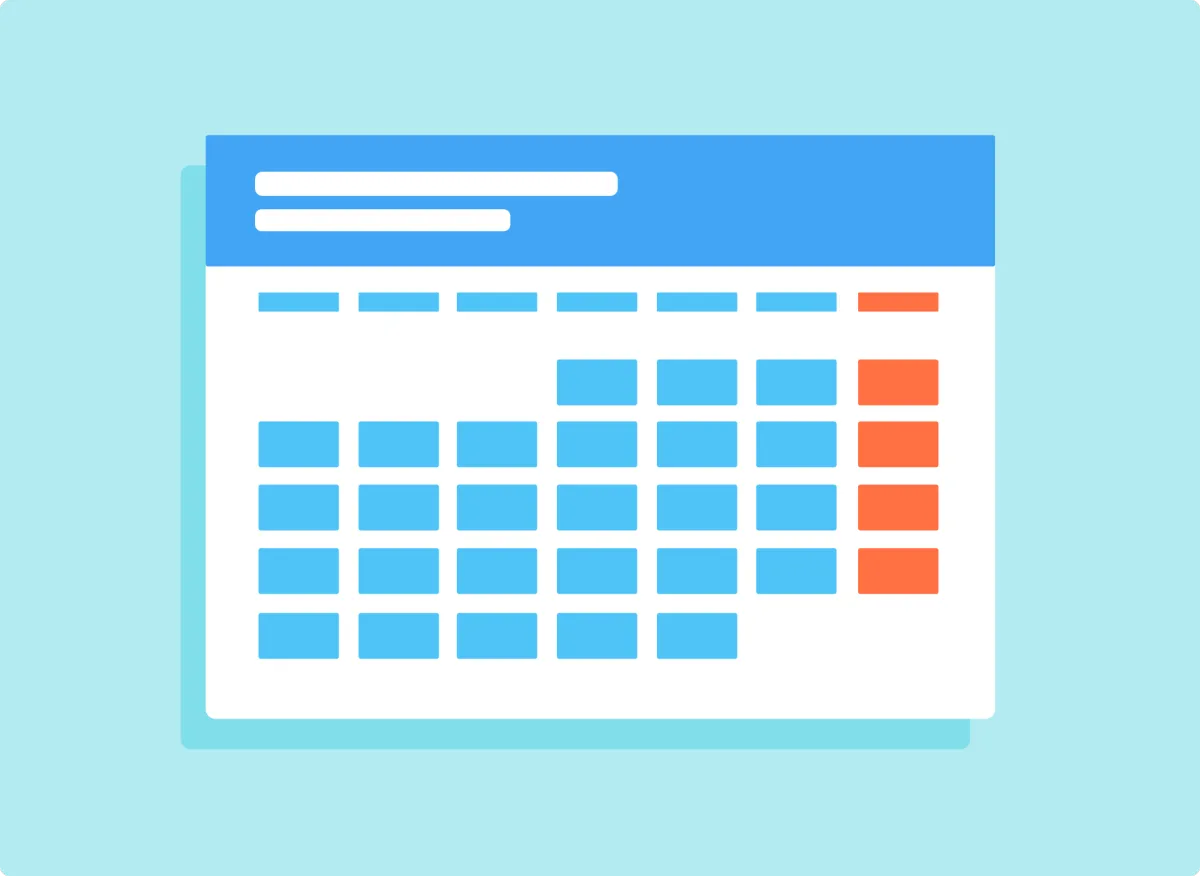
Calendar Issues & Fix
Website Code Issue & How to Fix It
We were informed by a user that there is an issue with the website builder embed code. This should only be affecting the code used to place Lead2Client Calendars on external sites and should not affect calendars using the integrated calendar element in the Lead2Client website/funnel builder. The issue is causing the calendar to appear in a small rectangle, leading to leads not being able to select a day or time. We have recorded a quick video walkthrough on how to fix this issue to ensure the full calendar shows on your external site and allows leads to book an appointment with you. The code to add is as follows
You will need to add this snippet directly after the style=" in your embed code. Please reach out to support should you have any questions or concerns with your calendar setup.
FEATURES
Insights
Dashboard
Outbound Calling
Appointment Automation
Reputation Management
Unified Messaging
Lead Management
Easy Integration
Mobile App
contact us
© 2025 | Lead2Client CRM | All Rights Reserved
